3 Signs Your Video Pipeline Needs a Boost
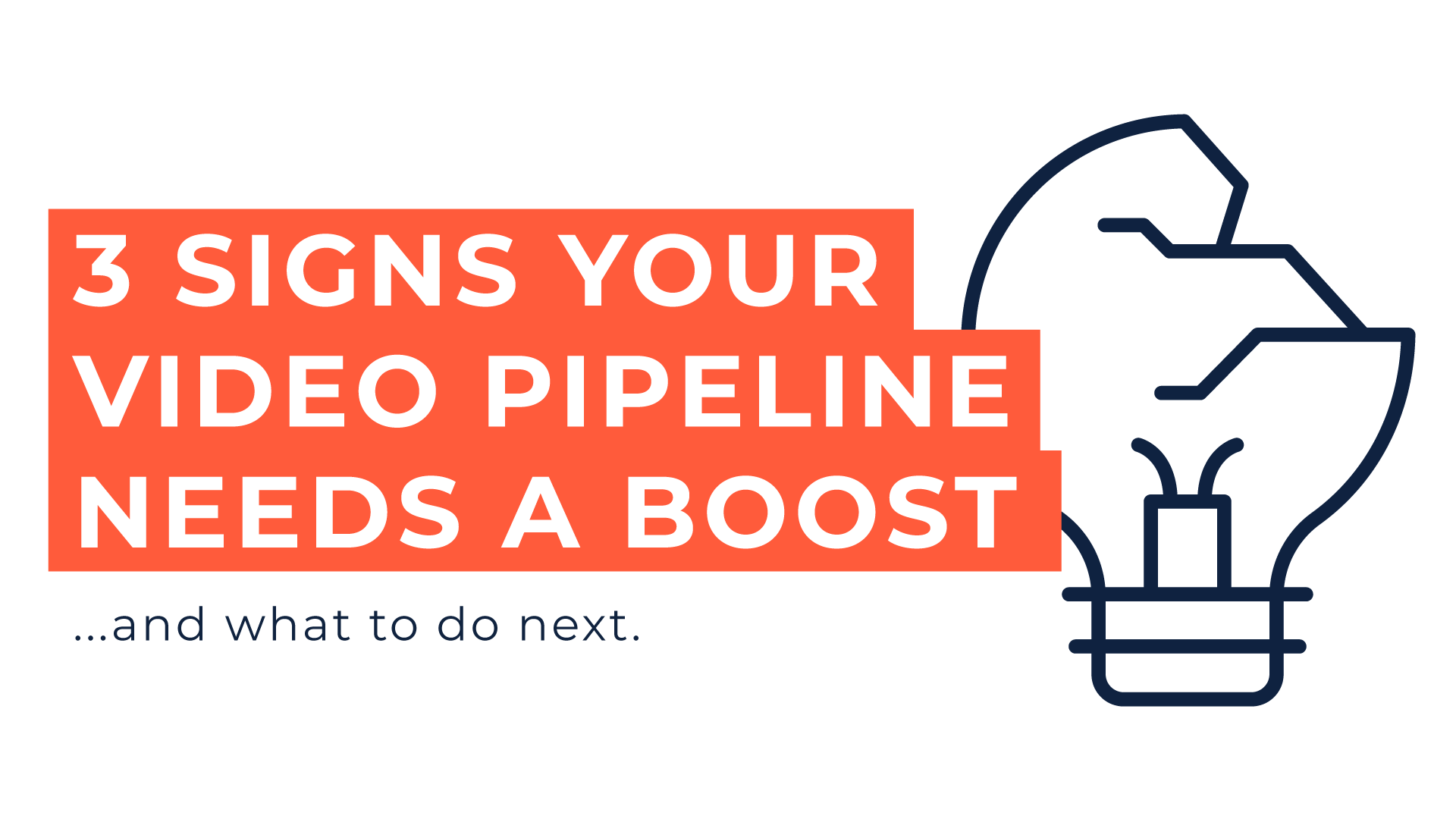
The Problem
Whether you’re a small team that’s recently scaled up, or you get new work coming in that just doesn’t flow as easy as it has in the past, reviewing and finding areas for optimization in your video workflow can save you time and money.
In working with various teams across a broad spectrum of video production, these are 3 of the most common signs we’ve come across that indicate your video pipeline needs a boost.
Problem 1:
Repetitive Tasks
Every job has a certain level of repetition. While not always bad, too much repetition can be an indicator that your workflow needs improvement.
If your team needs to make the same 6 clicks every time they set up a project, or 12 clicks every time they need to export and deliver, these numbers rapidly grow over time and can take up a large portion of their work while that time could be better spent allowing them to focus on the more important creative tasks.
Repetitive tasks on the global level and project level are typically the most common.
Global-level repetition are tasks your team needs to do for every project that comes in the doors such as importing assets, exporting deliverables, versioning projects, and setting up folder structures.
Project-level repetition can start to become time-consuming due to a project’s nature such as templated or data-driven videos, high deliverable-count projects, and variations for different social platforms.
When you find your team bogged down by repetitive tasks, that’s a good time to realize there probably a better process.
Problem 2:
High Error Rates
Human error is inevitable in daily work, but when it starts slowing down your team, that’s a sign that your video pipeline needs an update.
Anytime there is a file misplaced, incorrect naming convention used, a video shipped with bad delivery specs, your team has to stop being productive and fix a problem. These inefficiencies and gaps in your processes can waste time, require rework, and can put stress on your team to meet deadlines.
Identifying the areas in your workflow that are most prone to human error is the first step to start looking for better solutions.
Problem 3:
Stalled Creativity
Your video team’s time is best spent when they’re working on creative problem solving, but certain obstacles can get in the way of producing their best work.
Frequently. video studios have a process that works great when their team is a certain size, but after scaling up 2-3x larger, their process is now holding them back. Additionally if new projects have more complicated technical requirements than a video team is used to, they can find themselves spending the majority of their time lost in the weeds of technical troubleshooting instead of creative exploration.
If your creative team’s time is getting overwhelmed by technical details, it’s time for a rethink.
What to do next:
Here are 3 of the most common solutions to get your team back on track and re-enable their creativity.
Solution 1:
Better Workflows
Optimizing your workflow within your current applications can be a game-changer. Applications like After Effects and Premiere Pro often get new features added that might just be what you’re looking for, or maybe already have a new feature your team isn't aware of. Looking for existing or new features in your creative apps can streamline your processes, freeing up your team’s time to focus on creative work, and avoid any time or costs in training or development.
Here’s a few links to help stay up to date with the latest features in Adobe apps:
- After Effects: Latest Features
- Premiere Pro: Latest Features
- Photoshop: Latest Features
- Illustrator: Latest Features
Solution 2:
3rd Party Plugins
If there’s not a feature or solution built-in to your creative applications to solve your problem your team is facing, the next place to turn is 3rd party plugins. Consider exploring off-the-shelf plugins that are specifically designed to address the pain points in your video pipeline. These plugins can provide ready-made solutions and enhance efficiency in your workflow usually at an affordable cost and quick timeline.
Always ensure your plugins are coming from reliable sources, a few marketplaces we frequently recommend checking include aescripts + aeplugins, Toolfarm, or tools that have reputable reviews from people in the video production space.
Solution 3:
Custom Tools
For unique challenges that can’t be solved by existing solutions, consider having a custom tool built to suit your team's needs. Custom-built tools can automate tasks, eliminate errors, and boost productivity. Companies can have custom tools built by their own software development teams with some consultation and training or by hiring a company that specializes in custom software solutions for video production.
If you need a custom tool built or aren’t quite sure and just want to brainstorm ideas, we would love to chat with you. Our team here at Hyper Brew helps studios of all sizes provide massive boosts to their production pipelines to help get their creative teams get back on track and focus on doing what they're best at.
Ready to boost your video pipeline today? Reach out to the Hyper Brew team, we would love to hear from you!




