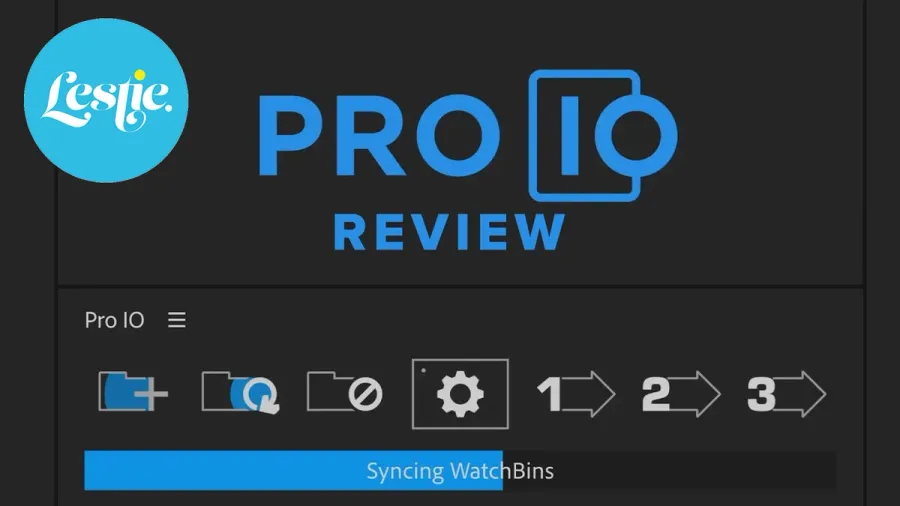Pro IO
Importing & Exporting: Automated
Pro IO for After Effects and Premiere Pro is a one-stop solution for getting media in and out of your application with ease.
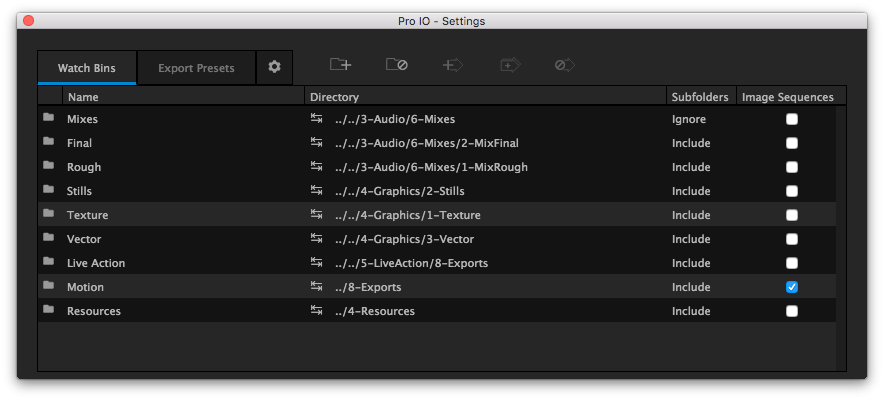
Watch Bins
allow you to link system directories to your project bins, so that you can easily sync your bins and import any new assets with one click. Keeping your projects up to date and constantly organized.
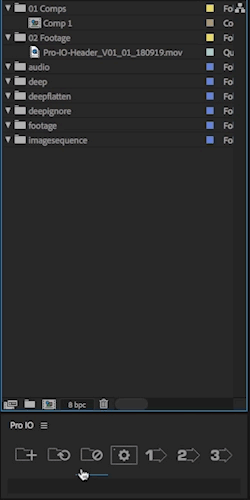
- Link - Link system directories to your project bins once with absolute or relative paths.
- Sync - Press the sync button at any time, and all new assets are imported into your Watch Bins.
- Subfolders - Choose to include, flatten, or ignore subfolders of each Watch Bin.
- Image Sequences - Enable Image Sequences to identify sequentially named images and import them as image sequences.
- Selective Sync - You can choose to only sync certain Watch Bins by selecting the bins and pressing Sync.
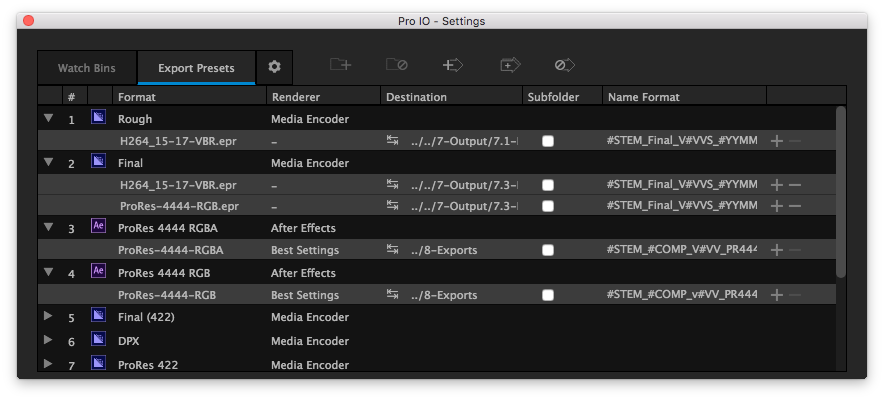
Export Presets
allow you to queue multiple render jobs in After Effects or Media Encoder from multiple comps or sequences, matching your custom naming conventions and destinations with one click.
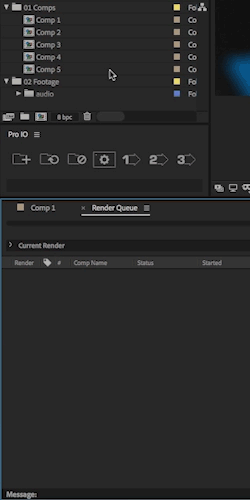
- AE or Media Encoder - Pro IO in After Effects allows you to queue render jobs in Media encoder or the AE render queue.
- Preset Templates - use Preset and Render Templates for rendering in AE, use EPR preset files to render in Media Encoder.
- Naming Format - Customize your own naming format using a variety of wildcards including version, version by stem, project name, sequence/comp name, and a variety of time and date stamps.
- Destination - Set your destination path relative to the project file or an absolute directory.
- Subfolder - Choose to create a subfolder for the exported file(s). This is ideal for image sequence exports.
- Output Modules - Create as many output modules for each Export Preset as needed. Rendering final files is now one click!
SUCCESS STORIES

Are you tired of having to search through the same directories any time you want to import something? If you are working with tons of media, both import and export can take up a lot of time, not to mention being monotonous. Pro IO offers powerful watch folders and export presets that can help automate the process.

Pro IO is an absolute must. Custom watch folders, one click imports AND exports from Ae and Pr. An absolute must for anyone bringing in versions of renders, multiple image sequences, or exporting anything in bulk.

Streamline your workflow in After Effects and Premiere Pro with Pro IO from @aescripts. Watch bins for new media, queue up multiple renders for export, and much more!...

I LOVE Pro IO, for projects that are heavy cg comps or long 2D edits w a ton of stock elements, it's a lifesaver.

This is absolutely incredible. I can’t believe more people aren’t talking about this. I’ve dreamed of having this for years! THANK YOU!

Bought it. This is the perfect tool for my personal system. Nice work!

I just integrated Hyper Brew’s Pro IO extension into all of my PH templates, and I’m in automation heaven!

Thanks Hyper Brew for the needed Pro IO from aescripts Premiere Pro addition… Just for the LIVE folder aspect alone…

Such an awesome tool that speeds and automates importing and exporting renders. Highly suggest you get this at aescripts!!

This is a fantastic tool if you're a serious power-user!
ENDORSEMENTS
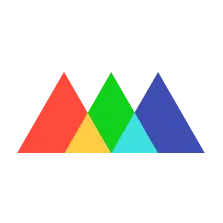
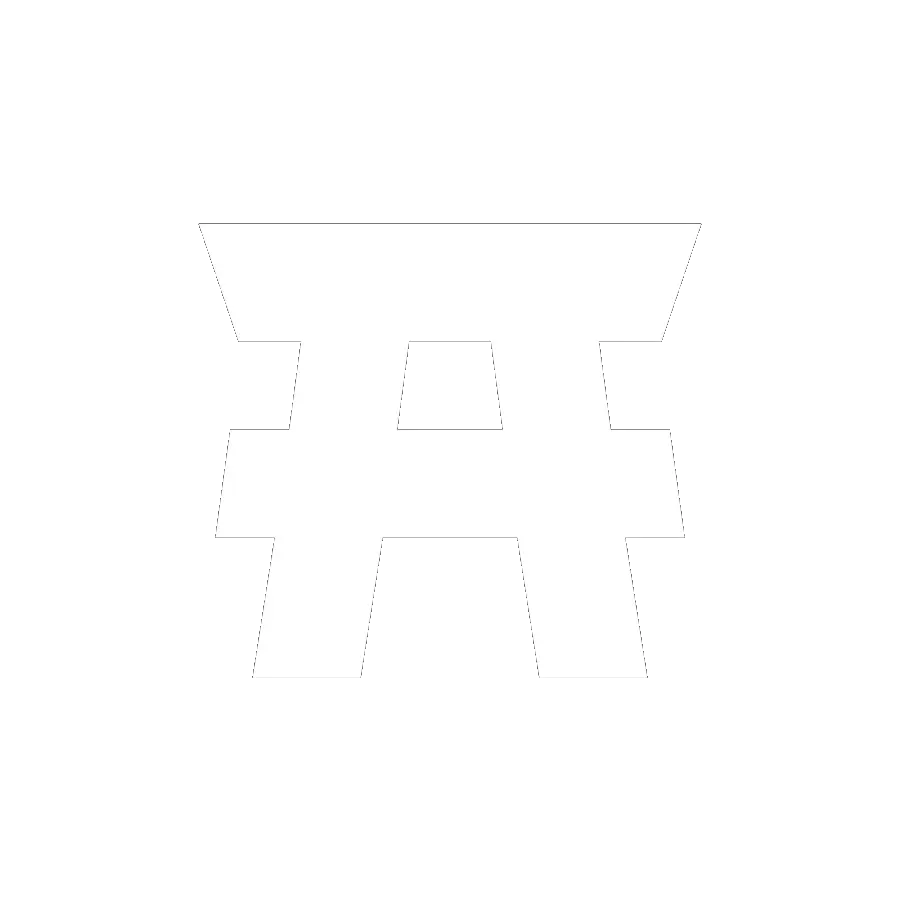



FEATURED IN
Creative Dojo created a video review as well as a giveaway of Pro IO for their followers.
Chris Olson featured Pro IO in his editing YouTube channel
Pro IO featured in Plainly Videos' Top 10 AE Plugins to save time