Version Raptor
Versioning Simplified
Next Level Versioning for Premiere Pro and After Effects
Take version management in Premiere Pro and After Effects to the next level.
Ever forget to save or version up? Version Raptor is here to help.
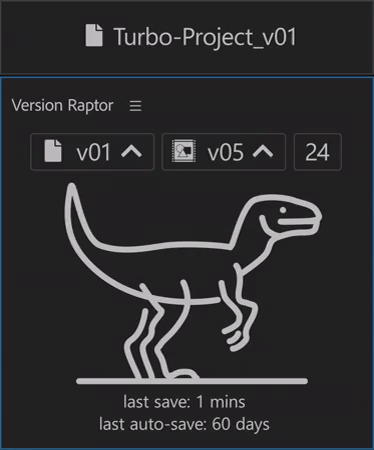
Smart Version Up
Need to version up your project or comp/sequence? Version Raptor's got your back. Easily version up your project or comp/sequence that contains some form of a version number with one click. Bring your own naming convention, Version Raptor will detect the last set of numbers and increment it safely through duplication so you can always go back to the old version if needed.
- project-v01 > project-v02
- comp_0001 > comp_0002
- sequence_v01_JT > sequence_v02_JT
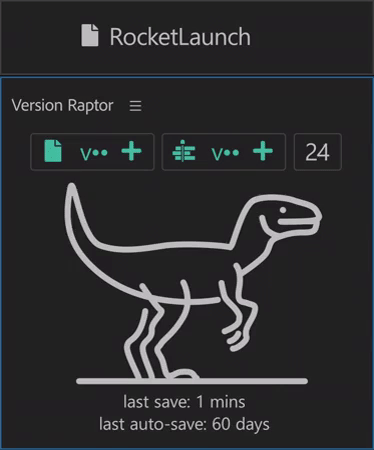
Add Version
If your project, comp, or sequence doesn't have a version number yet, use the add version button to easily append a version number to the name or your project, comp, or sequence.
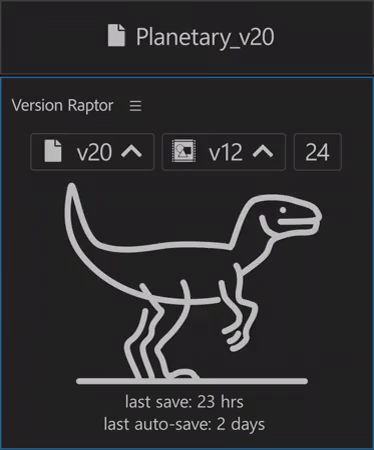
Warns When it's Time to Save
If it's been over the hour limit, Version Raptor will warn you that it's time to save.
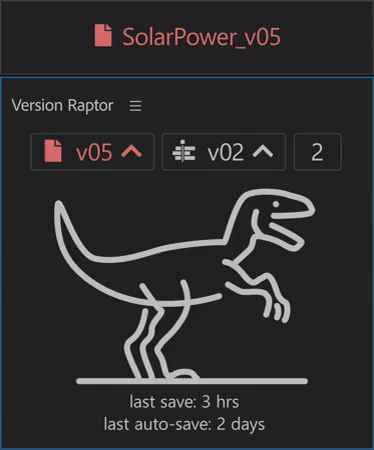
Dial in the Reminder Threshold
You can adjust the hour limit to your preferred duration.

Safe Versioning
The version up button is disabled if Version Raptor detects a newer version of your project file to prevent overwriting the latest file and to warn you that you're probably viewing the wrong project file.
SUCCESS STORIES
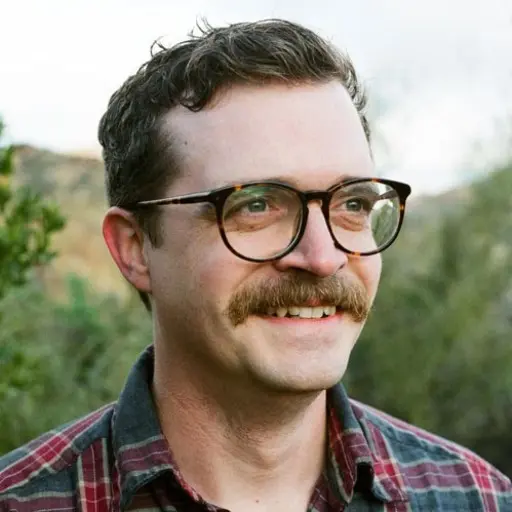
I’ll be honest. I didn’t think I needed Version Raptor. I save often and in versions already (ok, at least most of the time). But it took approximately 5 seconds of using this tool to be hooked! I already can’t imagine working without the Raptor making sure I’m working on the latest version and that I version up regularly.

Take a closer look, Version Raptor is far more powerful than you might think. It works with your naming conventions and doesn't require you to conform to someone else's.

If you work in After Effects at all, go and download Version Raptor right now. It's free. There's literally nothing stopping you and you will save yourself so much stress.

This has now become my favourite button to click on in After Effects :)! It's so much easier to save new project files with Version Raptor, as it effortlessly adapts to your specific file naming conventions 🔥

This is an awesome tool. I’m all about these kinds of workflow tools. I’ve used a lot of them, and Version Raptor is one I’ll continue to use daily.

If you want a Tamagotchi inside your After Effects that feeds on incremental saves, BOY do I have the thing for you.

Version Raptor is an essential part of my workflow. It's an awesome tool that makes sure my project files are saved. A great reminder when auto-save fails. Once saved Version Raptor goes from angry to happy w/ a cool animation!
FEATURED IN
Made by Loop // 50 FREE After Effects Scripts (#17)
Out of Order // Best Free Plugin







